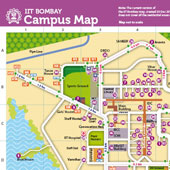Slide - 1
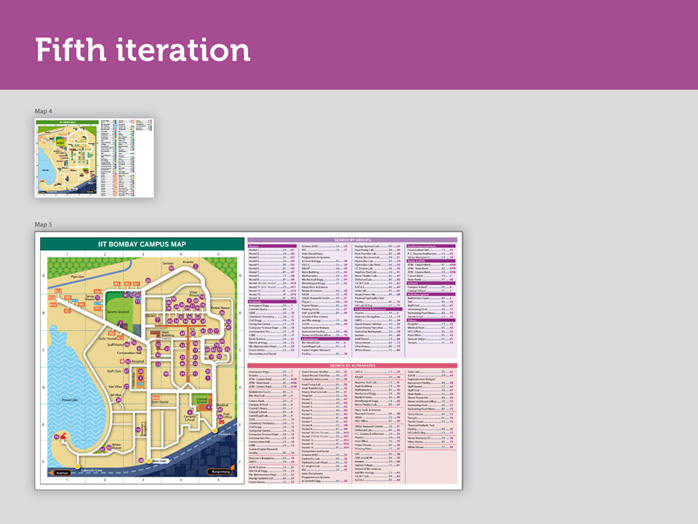
Slide - 2
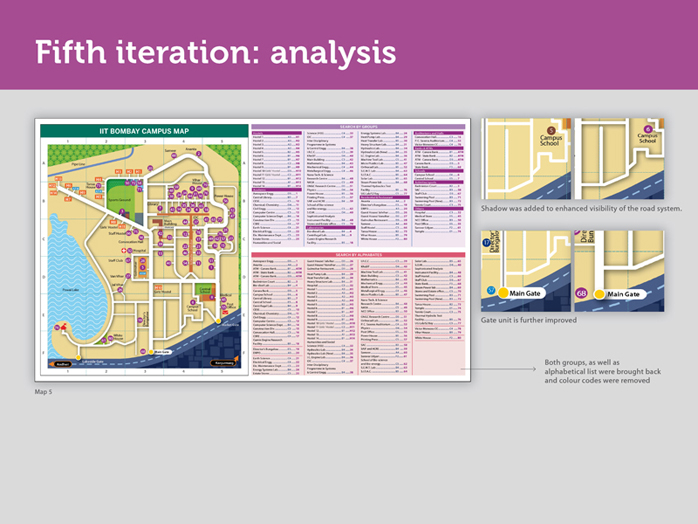
Extending the grid lines further, improves comprehension of the grid system.
Legend:
In an alphabetical list, devoid of any grouping, one had to read through entire list to arrive at the desired section of a particular alphabet to locate one’s destination. But if one is looking for say chemistry department, it would have made the user’s life easy if he could merely look up the academic list, and locate ‘Chemistry department’. Thus, the unique number and alphabetical lists were retained but grouping was brought back. Due to this the space occupied by the legend increased yet again.
Is there a way to reduce the overall grey mass of the legend, without compromising the legibility and readability? One needs to try font options to make this decision.
On second thoughts about the legend, here’s a plausible scenario from the earlier iteration. I am a first time visitor, and I am headed to IDC , the code to which is C4, 31. But I notice there’s another academic department opposite IDC and for curiosity’s sake I want to know what that department is. Unlike earlier, now I am looking up a particular code on the map; that is I am reversing my earlier search. In earlier iteration with colour coded groups, 37 is green, hence it is in academic section. I look at Academic section, but numbers are scattered this time, so it takes time for me to reverse my search process and look up a certain location from it’s code.
Does it therefore make sense to have two kinds of lists? So that they can cater to a variety of user, and user search orders? We thought so and decided to have both groups as well as alphabetical list in the legend.
The advantage of having groups is:
Suppose you are new to the IIT campus and if you were searching for - say a lab but you have forgotten its name. That is, I know I am looking for a lab, but I don’t recollect which one in particular..a rare event, but it happens...in that case, having this entire list under the group of laboratories helps. Suppose I had not made groups, but arranged all the names alphabetically, you would have to read through the entire list, to search your lab.
But do not think groups act like memory triggers!
No! Groups just segregate information and reduce my search area in the legend, The way a grid reduces search area on the map.
Why did we still retain alphabetical lists even within groups?
Most people would know the name of the place they are looking for in that case alphabetical search would work the best. But alphabetical list also has its disadvantages.
For Example:
If you are a first time visitor and you are looking for a restaurant, you may not know its name. There is a restraunt in IITB called 'Gulmohar'. How can a new person guess this?? Here having a group called ‘restaurant’ helps.
You would argue "we could always list the restaurant, both under ‘R’ (for restaurant) and ‘G’ (for Gulmohar)".
Of course, we could do that. Repetition of names would mean longer lists and more area on the map. But we are trying to make this map handy and thus there is a premium on space. Hence we felt a dual strategy was better and decided to keep both the lists- alphabetical as well as groups.
Not only that, we arranged items under each group alphabetically for better search. We thought it would help. We decided to remove the colour coding to make the map inclusive.
Yet another representational issue in the legend was with the unique numbers and their alignment to the circle they are enclosed within. It was cumbersome to constantly keep tweaking those to get the alignment right. So we decided to get rid of the coloured circles and have the numbers themselves in colour.
• Adding a drop shadow, to the road system within the campus, makes it ‘pop-out’ a bit.
Slide - 3
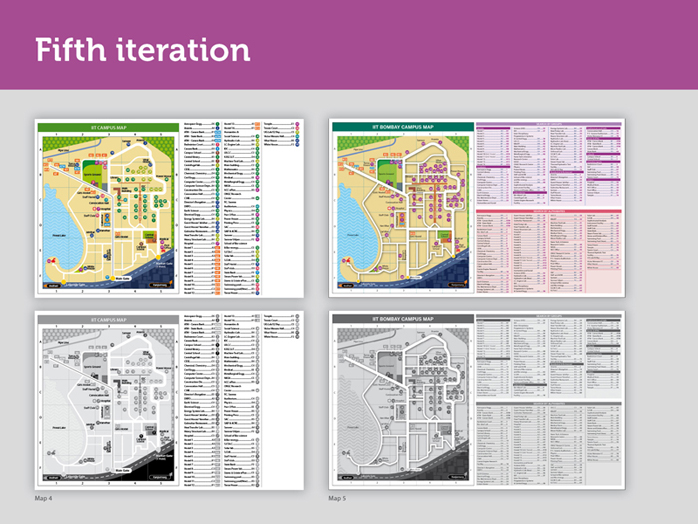
People who do not have access to colour printers would print black and white copies of our map.
• Would our map work even if it was printed in B/W???
Certainly not, with multiple colours used for colour coding groups. Hence we decided to do away with colour codes as differentiators for groups.