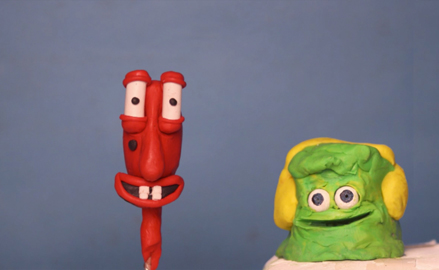The process is described as below:
• Start with a rough sketch of the characters.
Note:
Here the focus is only on telling the process of eye blinking and lip syncing so we developed a character which has capsule like eyes and big lips.
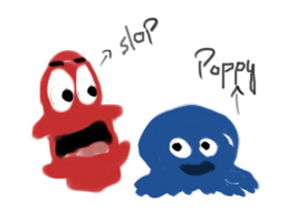

• Building up a simple armature for our character using an aluminium wire.
An armature is a device that gives skeletal support to your characters. Wrap it up with a paper tape so that the clay doesn’t move.

• Knead the clay to make it smooth. Start applying small mass of plasticine clay over your character (do not put the whole clay together; ensure that there are no gaps in between). Use a clay tool or back of a paint brush for its smoothing. Create a gap for your eye to get mounted.
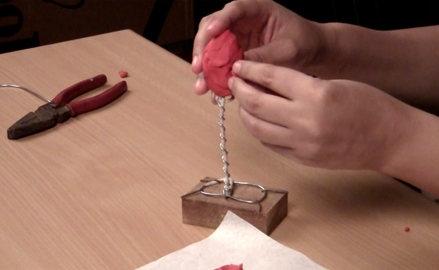
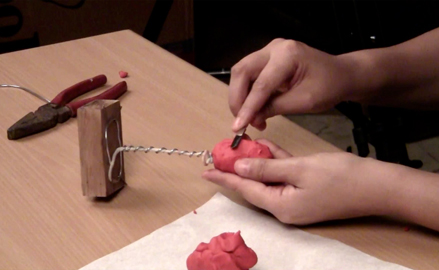

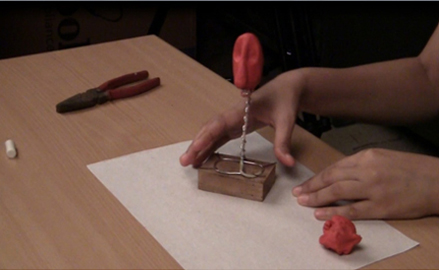
• For making the eyes, coil a white clay and cut it into 2 equal parts.

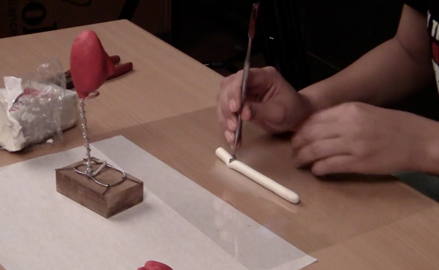


• Similarly, attach the lips and get ready to animate your character.

• Developing multiple eye sets and lip shapes, which can be replaced every time while animating.

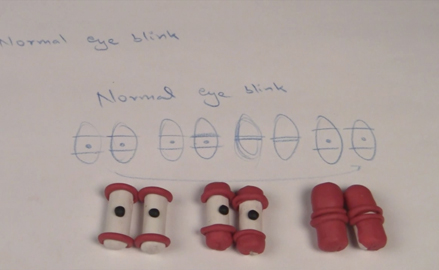
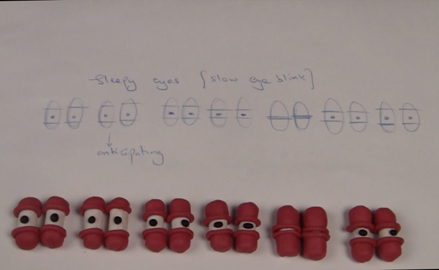
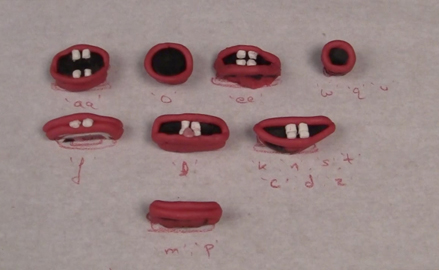
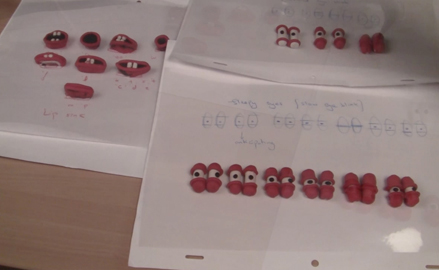
• Prepare an exposure sheet- to breakdown your dialogue according to phonetics of your dialogue. It helps an animator to organize his/her thinking.
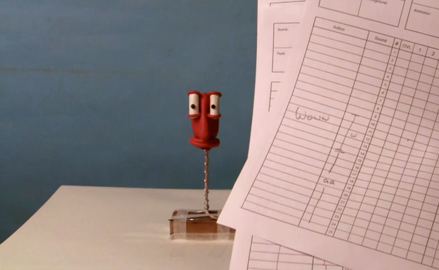
• Starting with Shoot:
Set up your camera. An inbuilt program called ‘EOS software utilities’ that comes with a SLR camera has been used here to capture the frames. Other software’s like monkey jam, stopmotion pro etc. can also be used for capturing. Pre-production is a little time consuming but ones the things are ready, animation becomes quite easy. Just replace the eye set and click. If you don’t want very fluid motion, click the same frame twice.

• Click 2 frames and keep checking back and forth if you are getting the animation correct, move further.
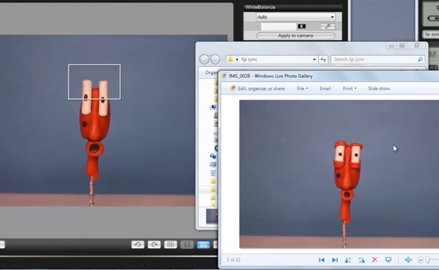
• Play the entire sequence of the clicked images to see the result.