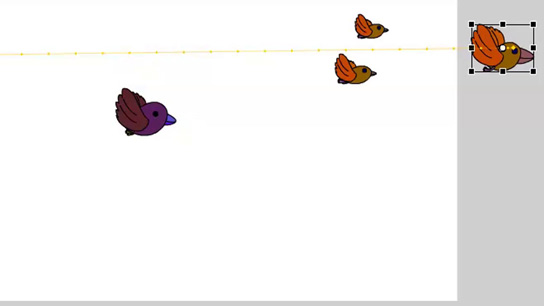In this stage we will create and animate the drawings step by step. See the tutorial for more information.

Animating Bird:
While doing cutout by manual method the most important characteristic is its jerky effect, which is considered to be a striking visual. This effect comes due to limited animation followed by usage of limited drawings. Once a character has been prepared by cut out it doesn’t need more frames to animate, as it’s needed in 2d hand drawn animation.
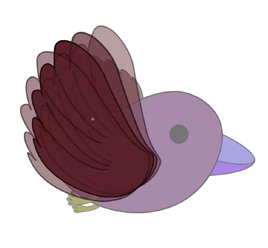
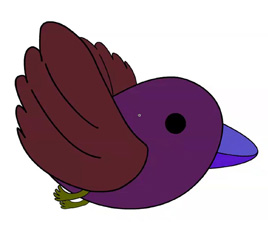
a) Movie Clip Animation:
A movie clip gives freedom to animate within itself by just changing the position. It can be reused as many times as needed. They have their own timeline, which is independent of the main movie’s timeline.
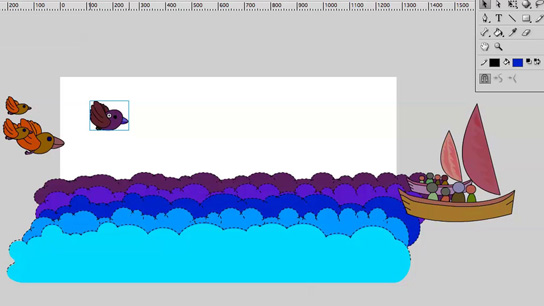
b) Tween the Animation:
Flash gives lots of tools and features to animate, amongst them. Motion tweening is the easiest. Giving motion tween in flash is the easiest way to animate anything. Insert key frame at position A, now drag the key frame at position B in the timeline where the object should stop. With a right click give motion tween, the time line turns blue and now finally move the object to the direction where you want to move in the workspace. Now if the path is going too linear we can again make a key frame on the time line, changing the position of the object in the workspace, which will follow the same path from point A to B.