The advent of digital typography can be attributed to the introduction of the Macintosh personal computer by the Apple Corporation in 1984. The conversion of text from metal to electronic signals was possible in the late-phototypesetting machines. The novel invention here was the development of WYSIWYG (what you see is what you get) editors. Artwork could now be easily manipulated using a graphical interface with the help of a mouse. Commands such as copy, paste, duplicate, undo etc. brought about higher levels of flexibility and efficiency amongst designers. This ease of use and flexibility allowed people of various backgrounds to become designers. Systems that used computers to input, edit, design and publish texts were then called Desktop Publishing (DTP) units. They were called so because, unlike their predecessors these machines could easily fit on a regular desk top. Software development in the later years produced products such as Adobe Photoshop which allowed easy manipulation of images while Adobe InDesign and QuarkXpress were layout programs made for publication design.
Since a new medium was born, two new uses of fonts were seen. Firstly, in their traditional role, fonts that would be set on the computer but their final output was to be print. Secondly, fonts that would be seen only on the screen. Fonts also became sophisticated in the information that they contained. Earlier letter press fonts contained only the visual data (the shape) of the letters and some spacing information. Computer fonts on the other hand, these days contain much more information than their ancestors.
A computer font is a digital data file that can typically contain five kinds of information.
- Information regarding the name, creator, publisher, copyright information and other identifying features of the font.
- The actual drawings of the letters and signs that make up the font.
- Spacing (kerning) information that is used while using the font.
- Glyph positioning and substitution information that tells the software how the glyphs of the font are positioned or substituted in specific contexts.
- Hinting information, that specifies how the letters are rendered on low resolutions.
At the fundamental level all data within a computer is stored in the form of numbers. Text is also stored as numbers. This storage requires the text to be encoded.
Encoding is the process in which a number is assigned to a particular character or visual mark. The assigned number is hence called a character code. The scheme which is used to assign codes to a set of characters is called an encoding scheme.
For Example:
In the ASCII (American Standard code for Information Exchange) encoding scheme, the lower case Latin letter ‘a’ is represented by the number (code): 61. A piece of text is hence represented in a computer as a series of character codes, each code stands for a unique visual mark which can be a letter, symbol or other signs.
While rendering (displaying a piece of text in a particular document) the character codes are read and shown with a particular font. Diagramatic representation of the process is shown below:
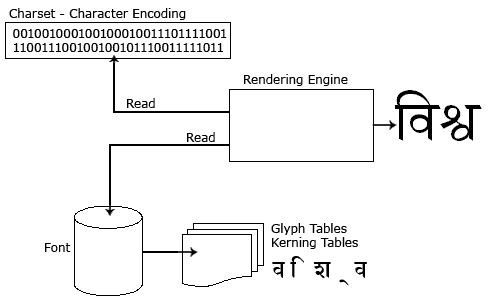
Assignment 4:
• In the given assignment, please try and answer the following questions.
• Use the available books in your library, online sources or talk to experienced graphic/ type designers.
• After noting down the answers, please discuss your answers with your colleagues and faculty members.
There is a possibility that you might not reach a single unambiguous answer. The goal of the assignment is to stimulate a discussion rather than to come up with a definite answer. Some of the questions are purposefully challenging, complex and ambiguous in nature; they are meant for the more experienced students and faculty, but undergraduates should nonetheless attempt to answer them.
Q10. Find as many encoding schemes as you can? Discuss the advantages and disadvantages of each of them. List and discuss 3 encoding schemes for Indian Scripts.
Q11. What encoding scheme would you use when you create a font for an Indian script explain with reasons.
Q12. List and discuss advantages and disadvantages of various typesetting software? What all software besides QuarkXpress and InDesign can be used to design and typeset books. Discuss open source software solutions for the same.



Digital Typography Downloads:
• Presentation - Slideshow - pdf

