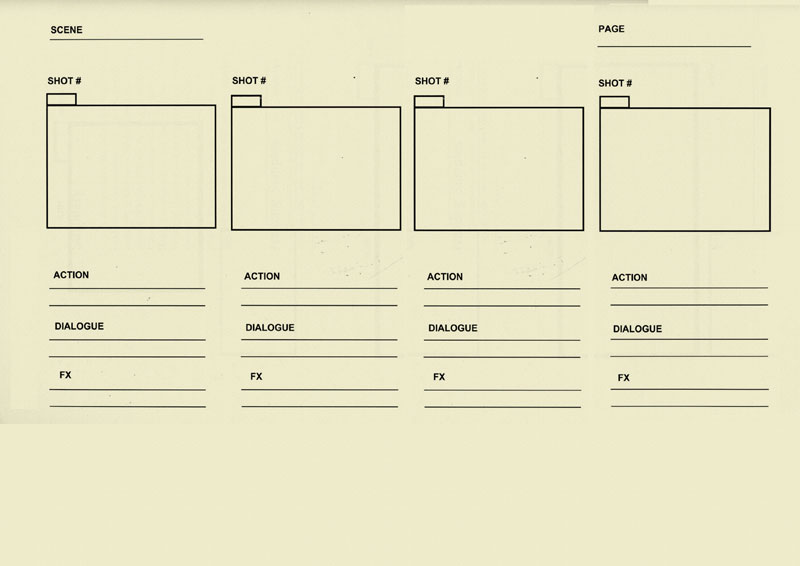A basic storyboard template comprises of the following information:
• Scene Number:
As film comprises of many scenes, it’s important that one keeps a track of the scene number.
When does a scene change?
A scene changes when there is a change in space or time in a film.
For Example:
Sandy is in a meeting in his office room and suddenly he gets a call from his home. He goes out of his office to catch a rickshaw to his home. So in this situation, there are two scenes because of change in place. These are:
- Scene 1- Sandy inside his office,
- Scene 2 - Sandy outside his office in the rickshaw.
• Shot Number:
A scene can comprise of many shots, so one needs to mention shot number in the storyboard template as it helps keep the track how many shots have been completed or which shot is being animated or cleaned or colored. This information helps a lot later in organizing the production process effectively.
• Panel to Draw:
This area is for you to draw your shot as per the script description. The drawing size of this area depends on the aspect ratio of your film.
• Action:
It’s always better to fill in the details about the action that’s happening in the shot, whether it’s a conversation, a fight sequence or a chase sequence, those details should be mentioned in the action area. One has to describe the action in the shot and write it down beneath the panel, so that it’s easier to understand.
• Dialogue:
According to the script if there is any dialogue in the shot, then it’s better to mention while doing your storyboard.
• FX:
If there are special effects in a shot like a blast, wind, snowfall, muzzle flash or even a fast blur. It’s better to write down these details as it becomes difficult to show all those details in a panel. Also, writing details helps to keep a track over series of shots.