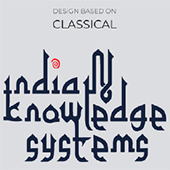Some of the subtopics covered in the lesson plan have scope for interaction. These interactive environments are web-based and can be accessed on mobile or laptop. They would help give a clearer understanding of the subtopic to the students, along with opening possibilities for giving the students tasks and exercises based on these tools.
Homepage for the course
The homepage can be accessed via the link: https://jribh.github.io/IKS/ (currently best viewed on Chrome for desktop/laptop). This website contains all the course material for the course, as can be seen in the following list:
1. Interactive resources redirecting to the ’Temple Fractals’ and ’Human Poses and the Grid’ websites.
2. Exposure content
3. Workbooks and Evaluation Matrix
4. Lesson Plan
5. Assets for 3D Printing

Figure 30: Exposure content: Cover
The design of the website has been kept minimal and modern, with the focus being on the contents. Different elements have been presented in a tile format, as can be seen in Figure 31.
Digital Human Mannequin
To teach Human Anatomy and Movements, a digital and interactive web-based human figure- abstracted into basic parts- can be used by the students to understand body positions, and what positions correspond to which emotions (see sketch in Figure 32). It is based on the Chakra grid (see Figure 12). This mannequin consists of movable parts with proportions and movement constraints reflecting those of the actual human body. An interactive web-based prototype of this tool can be accessed via this link: https://jribh.github.io/Stickfigure/ (currently best viewed only on Chrome for desktop/laptop).
First Iteration: As can be seen in Figure 33, the tool contains various interactions to help the students explore various body poses. The bottom panel consists of a collection of images which consist of compositions and dance poses. The student can select an image, position it correctly over the grid using move and zoom tools, and can reposition the central interactive mannequin to make it perform those poses.

Figure 31: Homepage for the Course

Figure 32: Sketch of the Interactive Mannequin

Figure 33: Website for Interactive Mannequin: First Iteration
Second Iteration: After the first iteration of the website was tested with class XII students, it was realised that some students found it difficult to understand what to do exactly. To combat this problem, options for hints were added, as can be seen in Figure 34. When a student hovers over one of the hint buttons, instructions appear on the screen to guide him/her.
Fractals in Temples
Indian temples are a great case study to understand parametrisation and fractals. A web-based tool for the same has been designed to be part of the course, and can be accessed via: https://jribh.github.io/TempleFractal/ (can be accessed via laptop, desktop, tablet or phone).
First Iteration: The tool, as can be seen in Figure 35, consists of a 3D model of a temple, shown as an exploded view containing the roof and the base. There is an interactive slider at the bottom, which provides 4 different levels of parametrisation (see Figure 36). As one moves up the levels, the detailing in the temple increases. One can see that the roof follows addition of self-similar scaled variants of itself, and with each level, the size of the self-similar module decreases, till it gets very small. This tool thus helps teach the concepts of fractals to the students. Similarly, in the plan, one can see how the initial shape is that of a square, and as one moves up the levels, the facetting of the square increases more and more. This helps us understand shape and form transitions; how a square shape can be transitioned to a circular shape.

Figure 34: Website for Interactive Mannequin: Second Iteration
Since these tools would be accessed by students across the nation with very different means of access, it is important to make these available on as many devices as possible, by making them responsive. Figure 37 shows the ’Fractals in Temple’ tool as being accessed using a mobile phone, with intuitive touch-based interactions to easily navigate through the 3D space.

Figure 35: Tool to visualise fractals in temples
Second Iteration: The User Interface of application is made more usable and aesthetic, which would appeal to the students while being informative. As can be seen in Figure 38, a description of the parametrisation process has been added to the left. To make the written description least intrusive and keep the focus on the central 3D model, the description is only clearly visible when one hover over it with the mouse pointer. The bottom slider has also been re-designed to be more informative and aesthetic. On top right, an icon of a 3D gimbal has been added as an affordance to clearly tell the students that the 3D space is navigable.

Figure 36: Different levels of parametric variations in Temples

Figure 37: ’Fractals in Temple’ accessed on a mobile phone
3D printed interactive model to understand fractals The Atal Innovation Mission (AIM) set up by the Government of India in 2016 has been an effort to foster entrepreneurship and innovation in schools. A major initiative under the program is the establishment of Atal Tinkering Labs, a state-of-the-art space established in a school with a goal to foster curiosity and innovation in young minds [4]. These labs would be provided for classes 6-12 in schools across the country, and would feature technologies like 3D printing, rapid prototyping tools, robotics, miniaturized electronics, do-it-yourself kits and many more.
Even in the age of major advancements in digital interactive technologies, the potential of a physical artefact to teach basic concepts cannot be overlooked. To leverage the power of AtalLabs, this project also introduces a 3D-printed interactive model to teach parametric and fractals to students using a temple as an example, similar to the one discussed in the interactive website above (see images in Figure 39). As can be seen in Figure 40, the model contains 4 different levels of fractals. The biggest roof form is scaled down and attached to the main form on all four sides. This process is repeated 4 time, until the last form becomes very small.

Figure 38: ’Fractals in Temples’: Second Iteration
The 3D print ready digital STL file for the model will be provided to the school, where the students can use the Atal Labs and get the print done. Once printed, the model is ready to be tinkered with. See The STL Figure 39: 3D Printed Model of the temple to teach parametric and fractals.
Second Iteration: The 3D print was taken to a CBSE school where class XII students were asked to explore it (see Figure 41). The observation led to improving the design of the joints between different parts such that they are easy to attach and remove, while not being too loose. For this purpose, sliding joints were made, as can be seen in Figure 42. Now, the parts can simply be slid into the bigger parts, without falling down.

Figure 39: 3D-Printed Model of temple to teach parametric and fractals