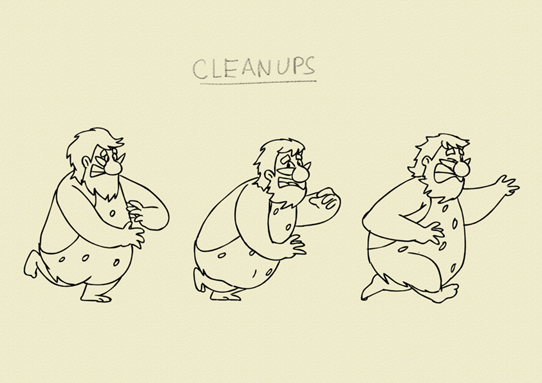Traditional-hand-drawn animation process involves animating on a light box and paper. It’s completely done on paper, from key frames to cleanup and ink and paint. But nowadays software that are based on the traditional animation process are often used to do clean-ups and ink & paint digitally. This often saves time and helps make the work process efficient.
There are three major steps involved while animating both traditionally and digitally.
They are:
1. Keyframes
2. Breakdown
3. In-betweens
And then, there is clean-up and ink & paint to finish the final look.
Keyframes:
These are the most important drawings or the drawings that define your action strongly. A good animator is aware of how many key drawings or the sufficient key frames that are needed for the required animation. These are often defined as the ‘storytelling poses’.
Breakdown:
As the name suggests, Breakdowns helps us to break the action and these are the drawings that helps us work out how to go from one pose to another. Also helping us fins the best transition between two poses. It’s also referred to as passing position.
In-betweens:
These are the drawings that come in-between the key-frames and the break-downs. Which can be our eases that provide cushion to the action. More the number of in-between slower the action becomes.
Line Test:
Once your rough animation is complete you need to check the animation for verification of your action. So to check this basic line test setup is required where you place the sheets under a camera and capture it through software which will help you play the animation and view it frame by frame to check the movement. There are various software’s available online for line test. One can also use ‘Monkey Jam’ software for this purpose; it’s a open source free software for stop motion and line test.
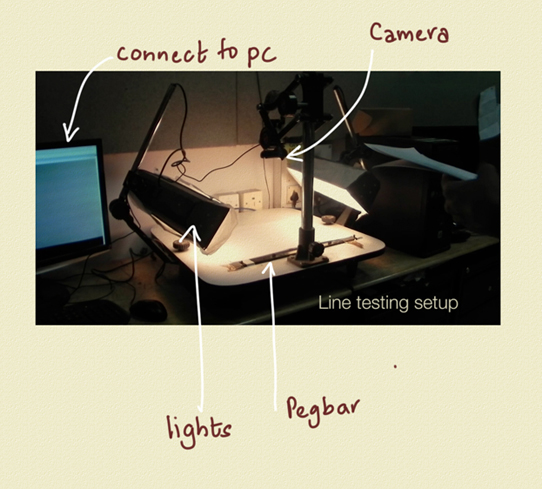
Clean-up:
This is almost at the end of the animation process and probably the most critical and difficult part in the process. Clean-up refers to cleaning the rough drawings/frames made during the process of animation and making them nice precise drawings with only single line strokes so that the ink & paint stage can be comfortably achieved. Since it’s really hard to fill colors in the rough drawings directly after scanning them (The software won’t fill them because of random gaps and spaces left due to rough strokes). A good clean-up helps fill color easier.
Also, the most important thing to be kept in mind while doing clean-ups is:
'Maintaining the line thickness throughout the drawings' or else, your drawings will wobble in the end due to inconsistent line thickness.