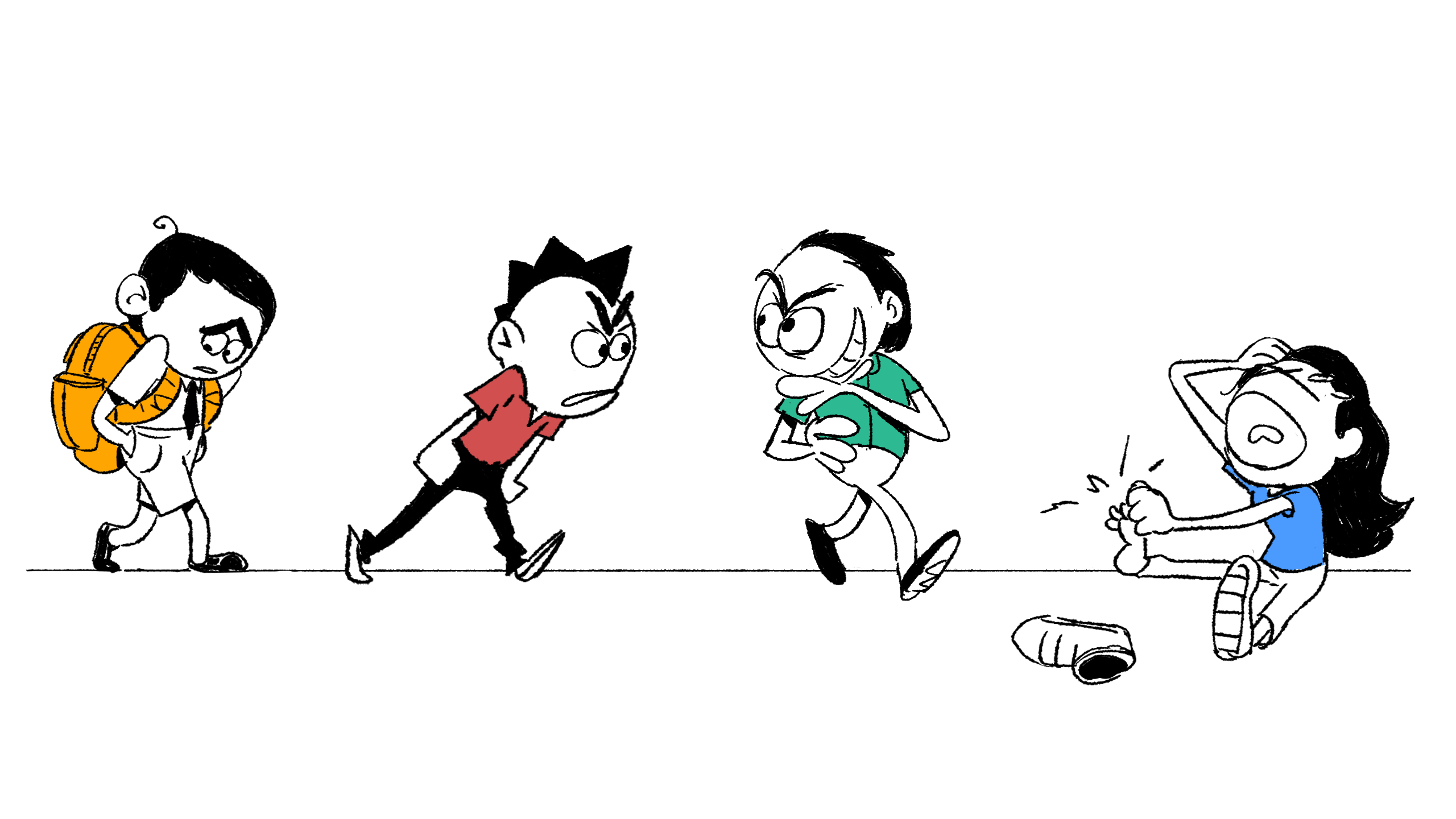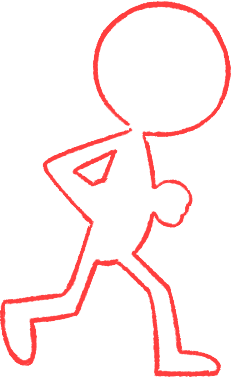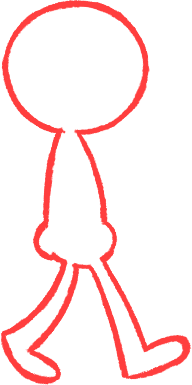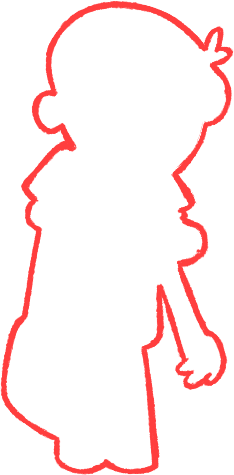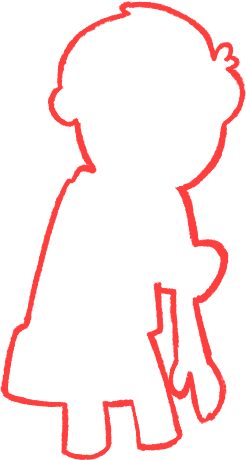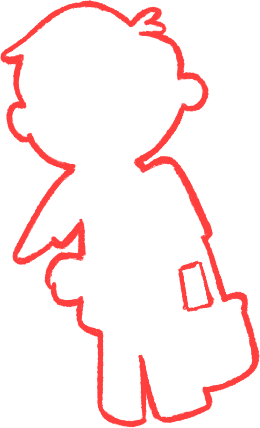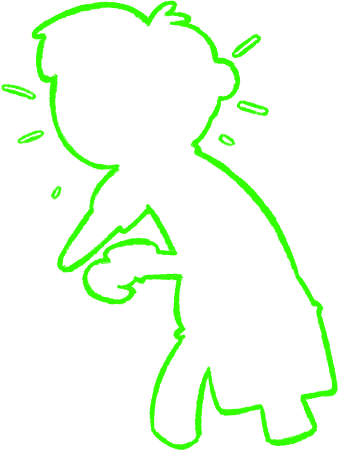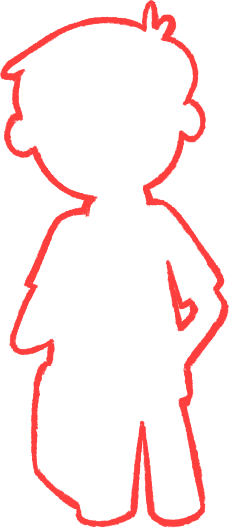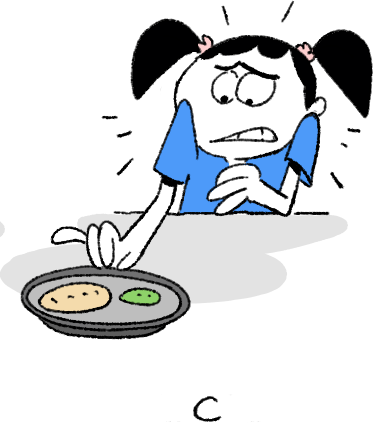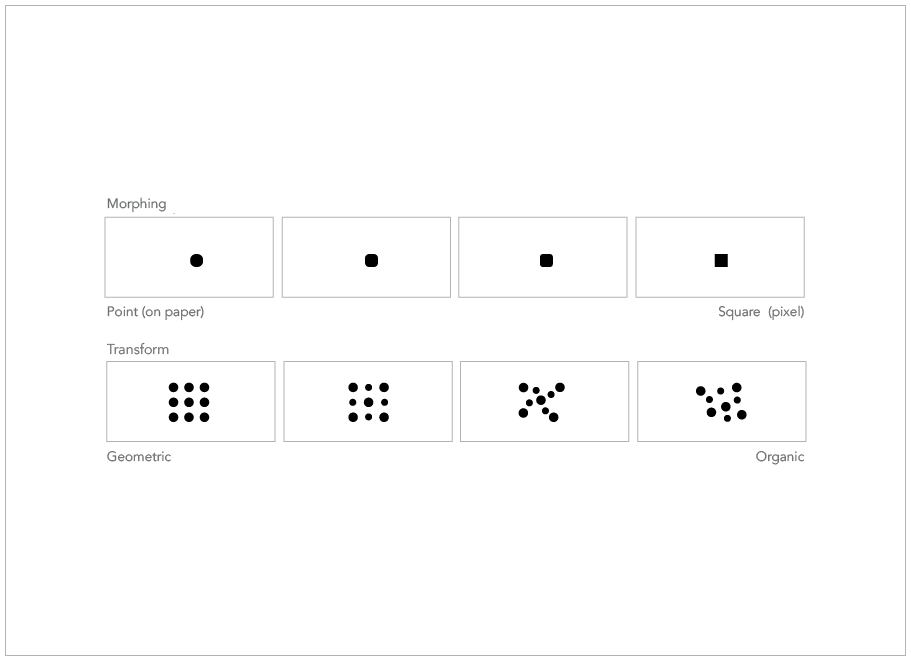Animation Principles - Secondary Action
Know more
Page 1 - What is secondary action
Check these link to know more about Secondary actions in animation -
Principles of Animation - Secondary Action
Secondary Action: The 12 Basic Principles of Animation
Page 2 - How it helps
Follow-through makes animations more realistic by showing the natural continuation of movement, adding fluidity and detail to actions. It ensures movements don't stop abruptly, making them feel smoother and more lifelike.
Secondary ACTION // Principle of Animation Tutorial [2020]
12 Principles of Animation; 08 Secondary Action
Page 3 - Where to use
Use secondary actions to add realism and detail to the main action. For instance, have a character's arms sway while walking or objects react when a ball bounces. They make the animation more dynamic and lifelike.
D'source Secondary Action | Principles of Animation
ANIMATION TUTORIAL | Primary and secondary action in Blender
Page 4 - With vs without Secondary action
Secondary Motion: Adds realism and detail by showing additional movements related to the main action, like a character's hair bouncing as they run. It makes animations more dynamic and lifelike.
No Secondary Motion: Lacks these extra movements, making the animation feel flat and less engaging. The main action appears more isolated and less natural.